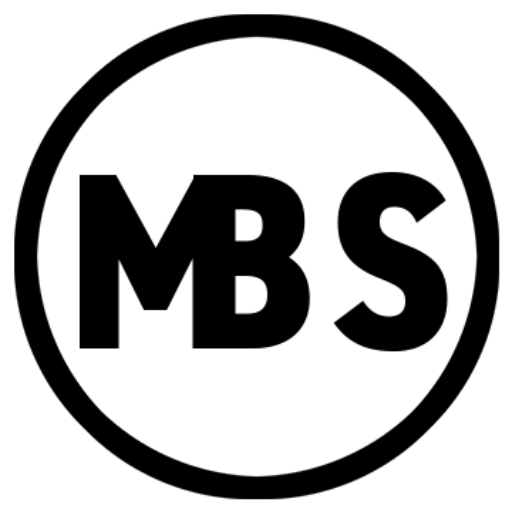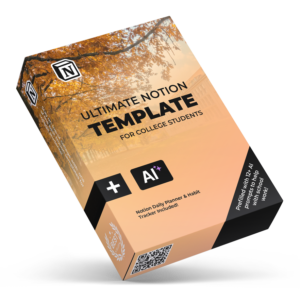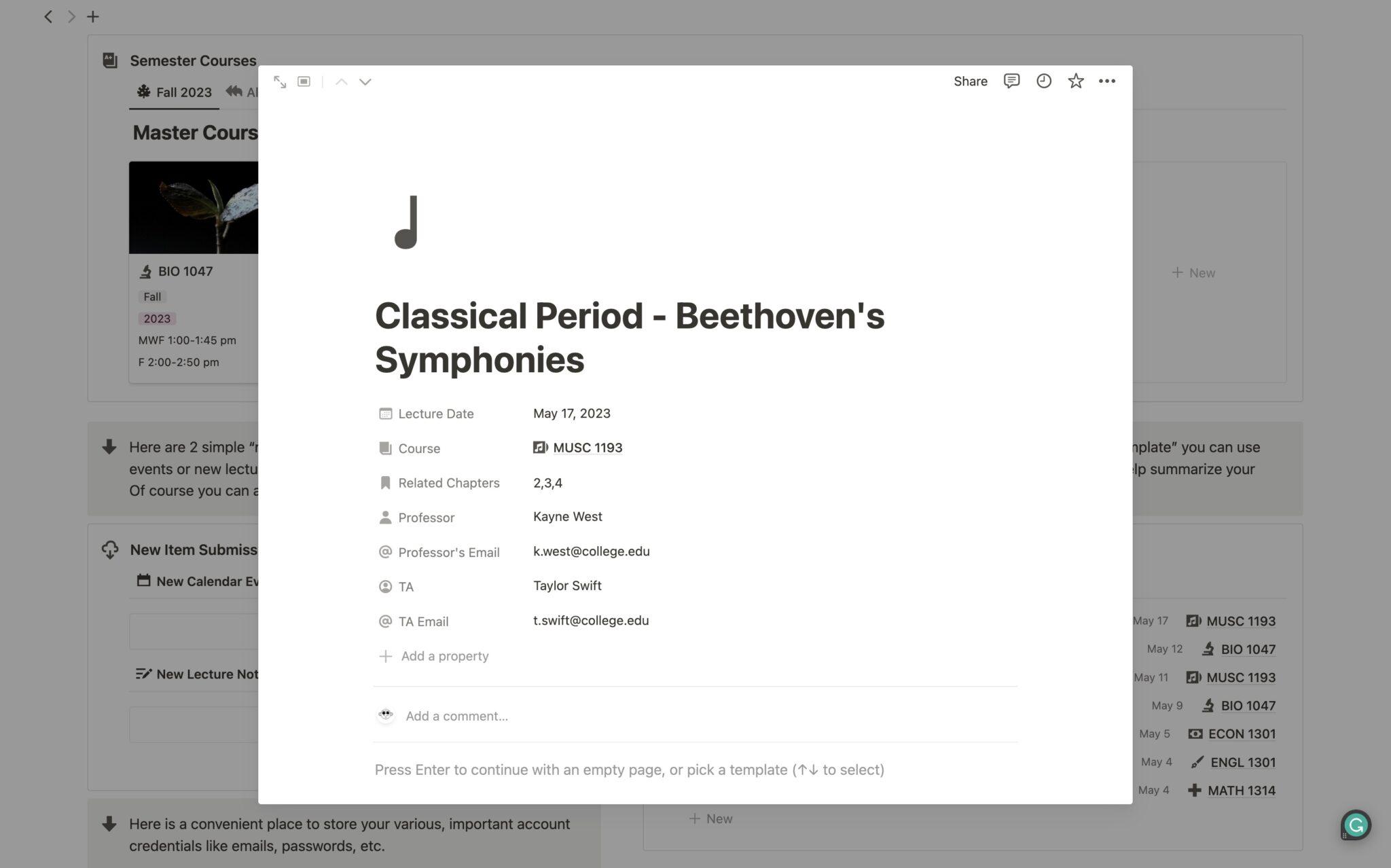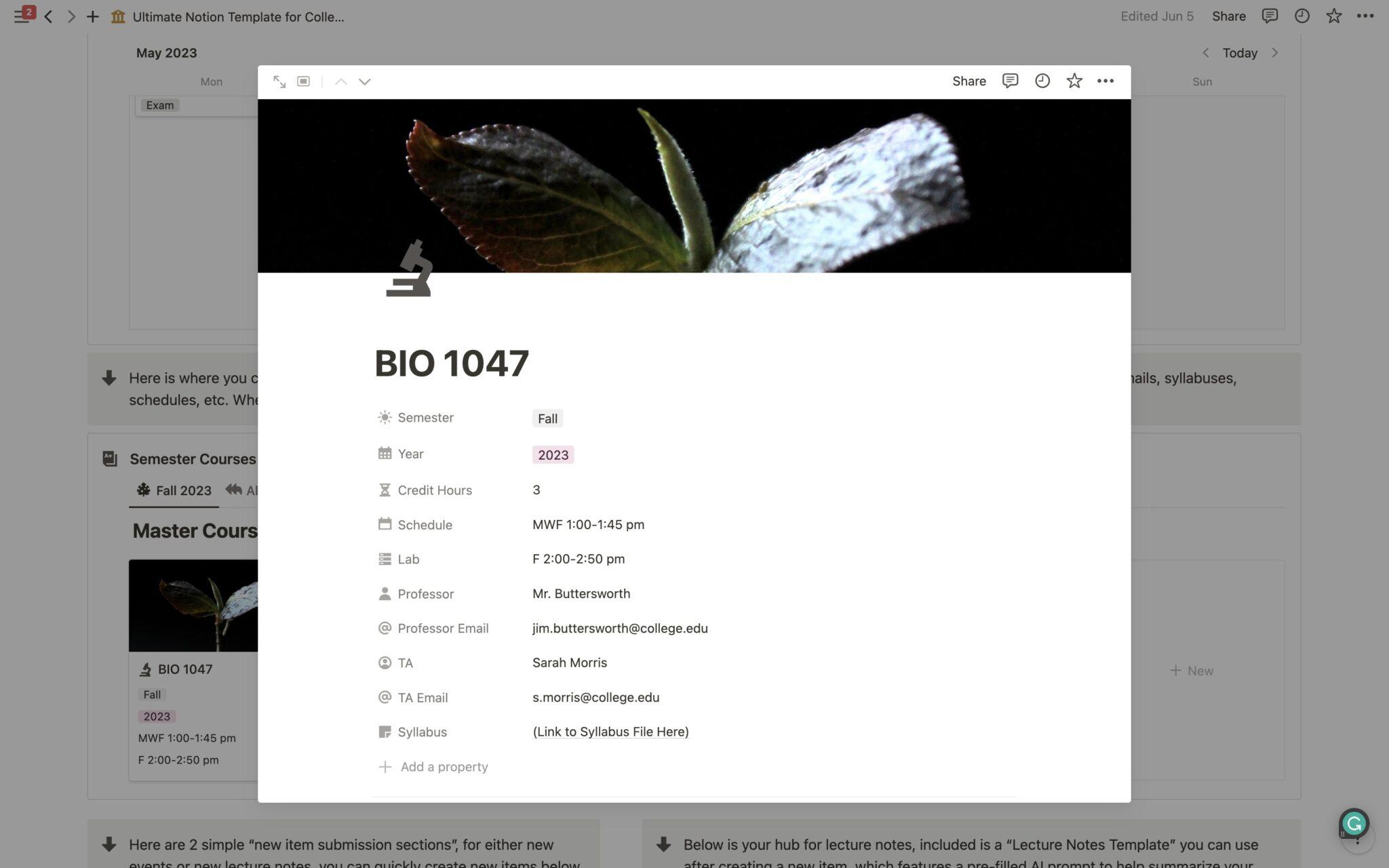People have varying methods of learning, making the task of managing student life a challenge for some. Should you find yourself having difficulty with conventional planners or wish to elevate your educational experience, Notion offers what you need.
With its highly customizable but user-friendly interface, Notion enables you to track virtually anything within your personalized student workspace. Additionally, students receive the Personal Pro plan at no cost. If you want to understand how it functions, continue reading for numerous ways to utilize Notion to enhance your study habits.
1. Utilize Notion for Taking Notes
Notion functions both as a tool for project management and note-taking. You have the flexibility to be as detailed or simple as you want, with more than forty block types available in its text editor. Although it may seem daunting, you can adhere to fundamental headings, text, and links, disregarding the rest. Embedding media and files is as effortless as dragging and dropping.
What’s more, Notion’s text editor resembles Microsoft Word or Apple Pages. If you are familiar with the basics of word processing software, you’ll quickly adapt to it.
2. Organize Your Notes with Notion
Think of pages in Notion like files on your computer. To categorize your notes, you can establish a distinct notes page for each class. Within each class, you can form a notes database. Once you grasp the concept of a page within a page, mastering Notion becomes a breeze.
Every new line in a database spawns a new page or blank note, making them easy to locate later. Adding unique symbols or images to your notes also aids in quicker retrieval.
3. Share Notion Notes with Classmates
Creating a shared notes page in Notion with classmates is straightforward. Click Share in the top-left corner and input your classmate’s email to grant access and assign rights.
The Personal account allows up to five guest shares, but students can enjoy unlimited page shares with the complimentary Personal Pro account. You can locate pages shared by classmates by clicking your workspace in the top-left corner.
4. Draft Your Papers using Notion
Beyond note-taking, Notion’s text editor is an excellent space for drafting your academic papers. It ensures your work doesn’t get misplaced on your computer and offers a minimal yet potent workspace.
5. Track Reading and Assignments in Notion
Whether it’s textbook pages, files, papers, or links, Notion’s reading list helps you keep track and prevent falling behind. It even has a pre-designed template.
You can also create an assignments list to manage deadlines, divide projects into small tasks, and alleviate the stress of multitasking.
6. Store Your Class Schedule in Notion
Notion provides a course schedule template to outline assignments and lesson plans. For simple reminders, create a page with a minimal database, detailing your class schedule, or upload an image for mobile access.
7. Compile a Contacts List in Notion
Heading to college often means meeting new people. Notion can be an excellent place to keep contact information, particularly if you prefer not to save them all in your phone’s contact app.
8. Create a Roommate Board in Notion
Sharing a Notion board with your roommate is a fantastic way to manage rent, bills, event calendars, or chore schedules. You can also store vital documents like leases, house rules, and Wi-Fi passwords.
9. Monitor Your Budget with Notion
Creating a simple budget in Notion doesn’t require accounting expertise. It provides an overview of expenses, helps track spending, and offers insights into your financial habits.
10. Set and Monitor Goals in Notion
Setting specific goals, like aiming for top grades or daily walks, is more effective. Notion serves as an ideal platform to set and follow your goals, especially if you’re using it for other purposes as well.
Manage Your Studies Effectively with Notion Notion acts as an all-in-one platform for academic requirements. From note-taking and assignment drafting to monitoring almost anything, Notion has you covered. With access across computer, tablet, phone, or web app, you no longer need to juggle multiple apps to locate your materials.